



| Autor | Nachricht |
|---|
dl3mcj      (Moderator)
Registriert seit: 26.12.05 
PDC-3350
|
Grüße aus Eching Peter |
||
 23.02.08, 11:46:31
23.02.08, 11:46:31
|
|
dl3mcj      (Moderator)
Registriert seit: 26.12.05 
PDC-3350
|
Grüße aus Eching Peter |
||
 29.02.08, 14:42:36
29.02.08, 14:42:36
|
|
Thomas       (Administrator)
Registriert seit: 10.06.04 
DC-XZ6 DC-8600/8300
|
Grüße aus Schwarzenbach Saale in Oberfranken. |
||
 09.03.08, 11:00:09
09.03.08, 11:00:09
|
|
dl3mcj      (Moderator)
Registriert seit: 26.12.05 
PDC-3350
|
Grüße aus Eching Peter |
||
 23.03.08, 18:51:33
23.03.08, 18:51:33
|
|
|
|
Forum Regeln:
Es ist ihnen nicht erlaubt, neue Beiträge zu schreiben.
HTML Code ist AUS
|
| Benutzer in diesem Thema |
| Es lesen 1 Gäste und folgende Benutzer dieses Thema: |
| Ausführzeit: 0.0797 sec. DB-Abfragen: 13 |
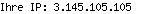
| Besucher gesamt: | 12.466.123 |
| Besucher heute: | 40.147 |
| Besucher gestern: | 44.460 |
| Max. Besucher pro Tag: | 60.375 |
| gerade online: | 60 |
| max. online: | 498 |
| Seitenaufrufe gesamt: | 60.411.050 |
| Seitenaufrufe diese Seite: | 1 |
 Statistiken
Statistiken
|
|
| Powered by: phpMyForum 4.1.17 © Christoph Roeder |